SLK_img2pixel v1.2
SLK_img2pixel version 1.2 has been released! This is a bigger update introducing quite a few features that have in my opinion been long overdue!
Discord Server
SLK_img2pixel now has a Discord Server! You can suggest new features, report problems or just talk about SLK_img2pixel there.
Link: https://discord.gg/Nch8hjdZ2V
Outline/Inline
You can now add outlines/inlines to the generated images using the new options in ‘Colors’ tab! Here is the feature in action:

x/y sampling offset
In the sampling tab you will now find two new sliders, ‘y off’ and ‘x off’. They can be used to slightly move the image before sampling. This is a solution to a problem you might encounter when trying to convert textures. Sometimes, after downscaling some lines get lost. By using these sliders you can mitigate this problem to some extent. Here is a demonstration using a wood texture:

Cmd version
I spent some time separating the gui from the actual functionality of SLK_img2pixel. This made it possible to create a version of SLK_img2pixel that can be used from the command line. The download now includes the cmd version as an additional executable titled ‘SLK_img2pixel_cmd’.
Currently there is now documentation for the cmd version though. You can try running
./SLK_img2pixel_cmd.exe --help
in a terminal to get a list of all the options available. If you need help, join the Discord and ask for help there.
Hue adjustment
A slider for adjusting the hue of the image has been added to the ‘Process’ tab. By changing the hue you can roughly adjust the colors of the input image to the palette.
Color quantization
The v1.1 update introduced color quantization to SLK_img2pixel. This version replaces the algorithm used with one producing a much better selection of colors. Here is a direct comparison of the results in v1.1 and v1.2:
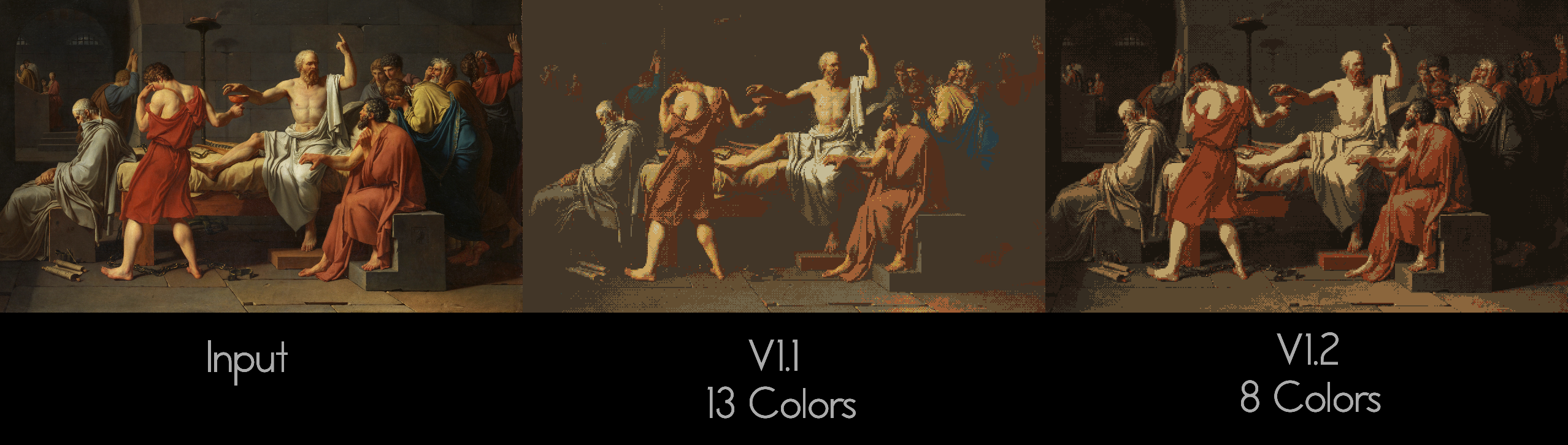
Dithering
In this update dithering has been reworked, the following modes are now available:
- no dithering
- bayer 8x8
- bayer 4x4
- bayer 2x2
- cluster 8x8
- cluster 4x4
- floyd-steinberg 1
- floyd-steinberg 2
The equivalent of ordered dithering from previous versions is the bayer 8x8 dithering mode. From my testing, bayer 4x4 works best for pixel art, but here is a comparison of the available modes, dithering a black-white gradient down to two colors:
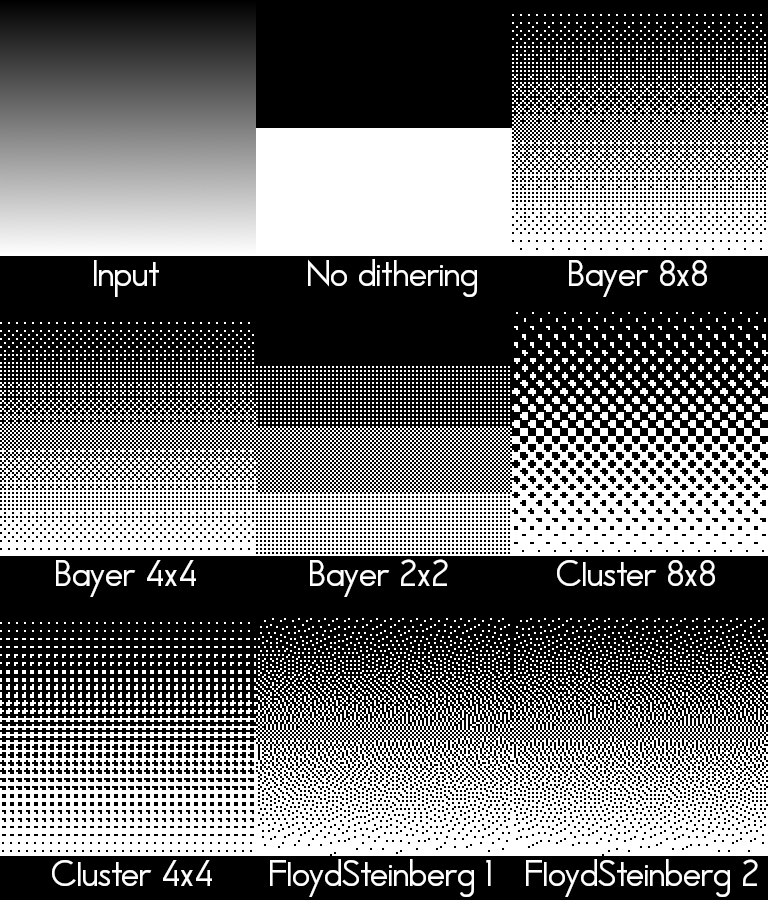
Full changelog:
- replaced image quantization algorithm with higher quality one
- added command line version
- added hue adjustment slider
- rearranged the gui, moved all sampling options in separate tab
- added x and y offset sliders for fine-tuned sampling
- added option to add inlines/outlines
- reworked dithering, availible modes:
- no dithering
- bayer 8x8
- bayer 4x4
- bayer 2x2
- cluster 8x8
- cluster 4x4
- floyd-steinberg 1
- floyd-steinberg 2
- lowered memory consumption by using rgb888 pixel format while processing images
Get SLK_img2pixel
SLK_img2pixel
Convert images/textures to pixel art
| Status | Released |
| Category | Tool |
| Author | Lukas Holzbeierlein |
| Tags | 2D, Open Source, Pixel Art, pixelation, Sprites, texture |
More posts
- SLK_img2pixel 1.5Apr 26, 2024
- SLK_img2pixel 1.4Sep 17, 2022
- SLK_img2pixel 1.3Apr 21, 2022
- SLK_img2pixel v1.1Apr 24, 2021
- SLK_img2pixel v1.0Feb 14, 2021
- SLK_img2pixel v0.4Jan 27, 2021
- SLK_img2pixel v0.3Jan 24, 2021
- SLK_img2pixel v0.2Jan 22, 2021
Leave a comment
Log in with itch.io to leave a comment.