SLK_img2pixel v1.0
SLK_img2pixel version 1.0 has been released! This marks the full release of this tool. Since I published many of the features planned for this release in previous updates, the amount of new features is smaller than I expected (and wanted) it to be.
This update improves the results of the Gaussian blur and sharpening operations, image sharpening is now less aggressive (less white artifacts in output image). All image sampling modes have also been improved, the changes however are barely visible. Furthermore this update adds support for different color distance calculation modes, which are explained in the following text.
Color distance calculation
In order to find the correct color to use for a single pixel, SLK_img2pixel needs to calculate the distance between colors. In previous versions it just calculated the euclidean rgb distance. This version introduces multiple different modes of distance calculation. I can't tell you whats the best one to use, since it depends on the input image. Here is a visual comparison:
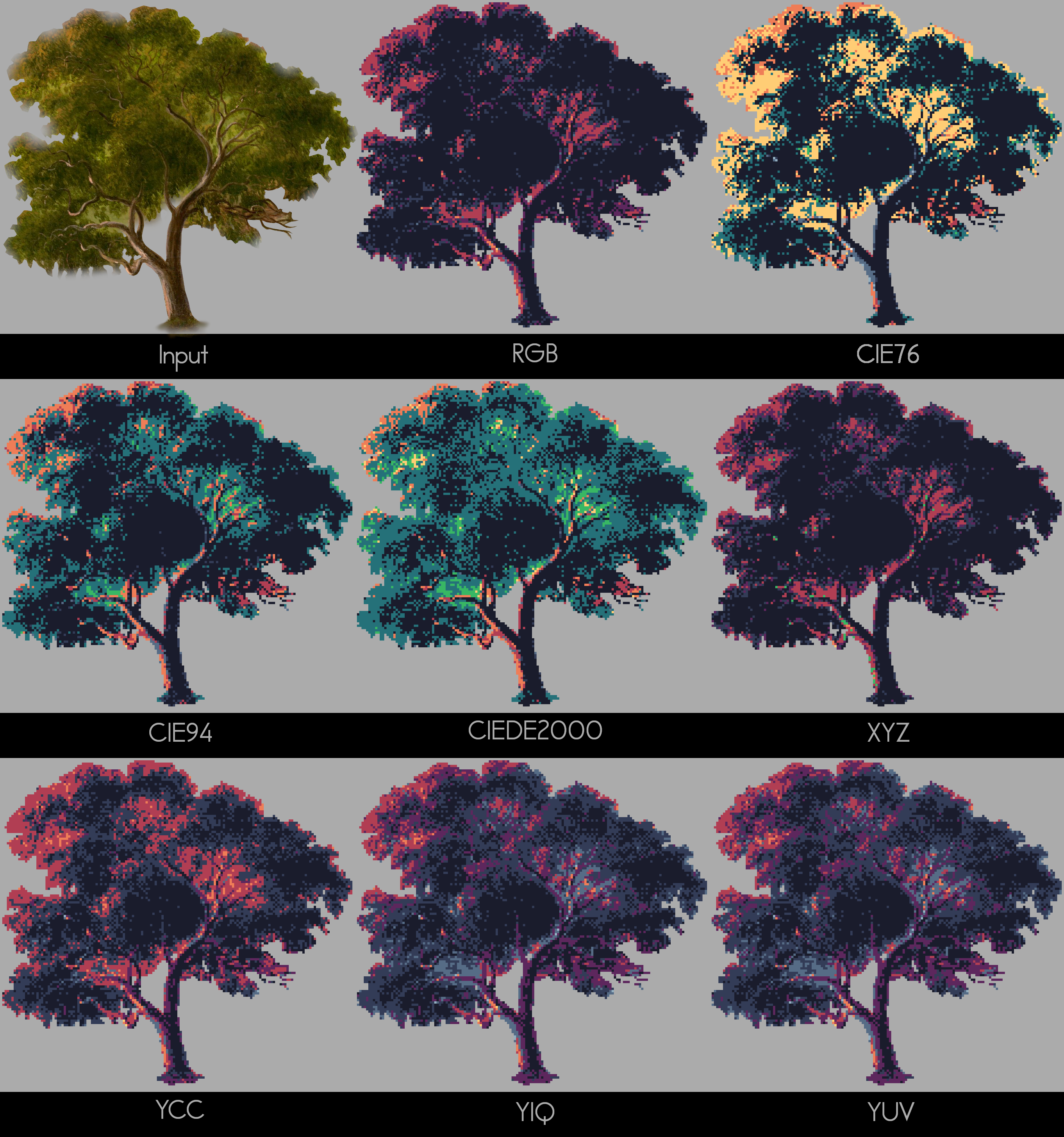
Commercial usage?
In case you are wondering whether you can use the generated images for your projects:
I do not take any ownership in any of the generated images, you can freely use, distribute and even sell them!
The future of SLK_img2pixel
Going forward I probably won't really add any new features by myself. However if you want to see a feature added to SLK_img2pixel, feel free to request it, I will most likely add it (If I have the time)!
I will also publish a tutorial explaining how to use SLK_img2pixel, I promised this in an earlier update, but I thought doing this would probably not be worth it before the 1.0 release.
Full changelog
- improved all sampling modes
- improved gaussian blur
- improved image sharpening
- added color distance calculation modes:
- CIE76
- CIE94
- CIEDE2000
- XYZ
- YYC
- YIQ
- YUV
Files
Get SLK_img2pixel
SLK_img2pixel
Convert images/textures to pixel art
| Status | Released |
| Category | Tool |
| Author | Lukas Holzbeierlein |
| Tags | 2D, Open Source, Pixel Art, pixelation, Sprites, texture |
More posts
- SLK_img2pixel 1.5Apr 26, 2024
- SLK_img2pixel 1.4Sep 17, 2022
- SLK_img2pixel 1.3Apr 21, 2022
- SLK_img2pixel v1.2Aug 16, 2021
- SLK_img2pixel v1.1Apr 24, 2021
- SLK_img2pixel v0.4Jan 27, 2021
- SLK_img2pixel v0.3Jan 24, 2021
- SLK_img2pixel v0.2Jan 22, 2021
Leave a comment
Log in with itch.io to leave a comment.